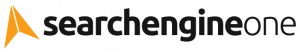There is no underestimating the importance of a good presentation. When you are speaking in front of a large group of people and you’re armed with a good visual representation of your topic, your audience will be engaged and hang on to your every word. If you stand before them unprepared, however, chances are they will become bored – or worse, feel like you’re wasting their time. Luckily, there are ways for you to create an attractive and effective presentation, no matter what kind of sales presentation app you use.
Less Text, More Images
Studies show that people learn more quickly by looking at images. Meaningful concepts paired with relevant images stick to people’s long-term memory. Pairing effective visuals with impactful concepts is a tactic that works better than word-heavy slides, when it comes to increasing recall.
In addition, word-heavy slides can divert people’s attention from you. Instead of listening to your explanations, people tend to focus on reading your slides. People can only read and listen at the same time for so long. When you lose their attention, you fall out-of-sync with your audience – something that no one wants to happen in a presentation. Meanwhile, images are engaging, enriching, and can support your data. People can look at the nice images while you speak, with no problem.
Make One Point Per Slide

Your presentation should be direct to the point and focus on its purpose. It could do that successfully if you make only one main point per slide. This allows your audience to digest your data effectively before you move on to the next point. You can even draw attention to key messages by highlighting them on each slide.
Of course, you can break this rule within reason. Some connected data can require stacking on the same slide, which makes it okay to put more than one point on a slide. Otherwise, though, you should give each key message in your presentation the chance to stand its own ground.
Don’t Use Bullet Points
Bullet points encourage you to put more than one point on each slide, which, as we have discussed, is something that you shouldn’t do. They also don’t leave much room for images, which can severely affect your audience’s engagement with your presentation. People also tend to just read the slides aloud when there are bullet points. If you do that, it makes your presentation redundant. If all your information is in your slides, people will just read and not listen to you.
Keep It Simple
Get rid of everything that isn’t essential to getting your point across, such as unnecessary animation and transitions. You can still use those devices, but make sure that there is a reason you’re adding them, such as to emphasize a point.
Additionally, you should keep your presentation consistent in regard to font style and size, as well as format and color scheme. You stand to distract your audience if your presentation is visually inconsistent and messy.
When you make a poor visual presentation, it makes your audience feel unimportant. It will make them feel like you didn’t put the effort into making your presentation interesting, effective, or engaging. In turn, this will make them uninterested in what you have to say. That is why putting some thought into a good visual presentation is vital.