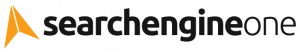In today’s data-driven world, reliable backup synology cloud nas solutions are paramount for businesses and home users alike. Synology NAS devices provide robust network-attached storage solutions, centralizing valuable data. However, local storage alone is susceptible to physical damage or hardware failure.
Cloud storage emerges as a dependable solution for offsite backups, enhancing data redundancy and accessibility. When it comes to backing up your Synology NAS to the cloud, two prominent options emerge: Synology C2 and AWS Deep Glacier. This comprehensive guide empowers you to navigate this crucial decision-making process.
Why Backup Your Synology NAS to the Cloud?
Local storage on a Synology NAS offers convenience and performance benefits. However, it’s not infallible. Here’s why incorporating a cloud backup strategy is wise:
Disaster Recovery: Natural disasters, fires, or even theft can devastate your physical Synology NAS. Cloud backups ensure your data remains safe and readily accessible even in the face of unforeseen circumstances. Enhanced Security: Ransomware attacks and hardware malfunctions pose significant threats to local data storage. Cloud backups create an offsite copy, minimizing the impact of such threats. Remote Accessibility: Cloud backups enable you to access your data from anywhere with an internet connection, offering peace of mind and facilitating remote work scenarios. Synology C2: A Convenient Cloud Storage Solution
Synology C2 is a cloud storage service specifically designed for Synology NAS users. It offers a seamless integration experience, making it a popular choice for backup Synology NAS to cloud needs. Here’s a closer look at Synology C2’s key features:
Simplified Integration: Synology C2 integrates effortlessly with Synology NAS devices, allowing for straightforward setup and management of your cloud backups. Flexible Backup Options: Synology C2 offers various backup options, including scheduled backups, real-time syncing, and one-time backups, catering to diverse user needs. Data Security: Synology C2 prioritizes data security. It employs AES-256 encryption at rest and in transit, safeguarding your backed-up data from unauthorized access. AWS Deep Glacier: A Cost-Effective Archiving Option
Amazon Web Services (AWS) Deep Glacier is a cloud storage service specifically designed for long-term data archiving. While not specifically tailored for NAS backups, it offers a compelling option for users seeking a cost-effective solution for backing up less frequently accessed data. Here are some key considerations for AWS Deep Glacier:
Cost-Effectiveness: AWS Deep Glacier boasts extremely competitive pricing for long-term data storage, making it an attractive option for archiving less frequently accessed data. Scalability: AWS Deep Glacier offers exceptional scalability, allowing you to easily adjust storage capacity based on your evolving needs. Retrieval Considerations: Data retrieval from AWS Deep Glacier incurs additional charges compared to Synology C2. While retrieval times are generally longer, it remains a viable option for archiving seldom-needed data. Choosing the Right Cloud Backup Solution: A Comparative Analysis
Both Synology C2 and AWS Deep Glacier offer distinct advantages. Here’s a breakdown to help you choose the right solution for backing up your Synology NAS to the cloud:
Feature Synology C2 AWS Deep Glacier Target Users NAS users seeking a convenient, integrated cloud backup solution Users seeking a cost-effective option for long-term data archiving Integration Seamless integration with Synology NAS devices Requires additional configuration steps Backup Options Scheduled backups, real-time syncing, one-time backups Primarily suited for scheduled backups Cost Generally higher than AWS Deep Glacier Extremely cost-effective for long-term storage Data Retrieval Fast and readily accessible Slower retrieval times, additional retrieval charges Security AES-256 encryption at rest and in transit Industry-standard security practices
drive_spreadsheet Export to Sheets Synology C2 emerges as the ideal choice for users prioritizing convenience, ease of use, and frequent data access. It streamlines the backup Synology NAS to cloud process and provides a user-friendly experience.
However, if cost-effectiveness is your primary concern, and you need to archive less frequently accessed data, AWS Deep Glacier offers a compelling alternative. Its scalability and exceptionally competitive pricing for long-term storage make it a strong contender.
Beyond C2 and Deep Glacier: Exploring Additional Options
While Synology C2 and AWS Deep Glacier are popular choices, other cloud storage providers offer backup solutions compatible with Synology Beyond C2 and Deep Glacier: Exploring Additional Options While Synology C2 and AWS Deep Glacier are popular choices, other cloud storage providers offer backup solutions compatible with Synology NAS devices. Here’s a brief overview of some alternatives:
Backblaze B2: A cost-effective cloud storage option known for its pay-as-you-go pricing structure. It integrates well with Synology Hyper Backup, allowing for scheduled backups and version control. However, Backblaze B2 requires a higher level of technical expertise to set up compared to Synology C2. Google Drive: A widely used cloud storage solution offering a limited amount of free storage space. While not specifically designed for NAS backups, it can be a viable option for users with minimal data storage needs. Synology Hyper Backup facilitates scheduled backups to Google Drive. Microsoft OneDrive: Another popular cloud storage option offering a free tier with limited storage. Similar to Google Drive, it integrates with Synology Hyper Backup and can be suitable for those with minimal storage requirements. Making the Final Decision: Prioritizing Your Needs
The ideal cloud backup solution for backing up your Synology NAS hinges on your specific needs and priorities. Consider the following factors:
Data Sensitivity: Highly sensitive data might necessitate a cloud storage provider with robust security measures, potentially influencing your choice between Synology C2 and the competition. Budget Constraints: Cost remains a crucial consideration. While Synology C2 offers convenience, AWS Deep Glacier or Backblaze B2 might be more attractive if budget is a top concern. Data Access Frequency: How often will you need to access your backed-up data? Frequent access favors Synology C2 or Google Drive with their faster retrieval times. AWS Deep Glacier is better suited for archiving seldom-needed data. Technical Expertise: Consider your technical comfort level. Synology C2 offers a user-friendly experience, while Backblaze B2 requires more technical knowledge for setup. Conclusion: A Secure Future for Your Data
Backing up your Synology NAS to the cloud is a wise strategy for ensuring data redundancy and accessibility. By understanding the strengths and limitations of Synology C2, AWS Deep Glacier, and other cloud storage options, you can make an informed decision that aligns with your specific needs. Remember, a robust backup strategy safeguards your valuable data from unforeseen circumstances, fostering peace of mind and ensuring the continued success of your Synology NAS experience.
.