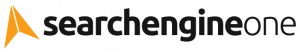When troubleshooting your PC for desktop repair, several steps can help diagnose and resolve common issues. Firstly, check all physical connections, including power cords, monitor cables, and peripheral devices, to ensure they are securely plugged in and not damaged. Loose or faulty connections can cause various problems, including power issues and display problems.
Next, restart your computer to see if the problem resolves itself. Many software-related issues can be fixed by simply restarting the system, as it clears temporary files and refreshes system settings.
If the problem persists, try booting your computer in safe mode to isolate software-related issues. Safe mode loads only essential system files and drivers, allowing you to troubleshoot and diagnose problems without interference from third-party software. Performing a system restore or reinstalling device drivers can also help resolve software-related issues. Restore your computer to a previous point in time when it was functioning correctly, or reinstall drivers for hardware components such as graphics cards, sound cards, or network adapters.
If software troubleshooting fails to resolve the issue, consider hardware-related problems such as faulty components or overheating. Open your computer case to check for dust buildup, loose components, or signs of damage. Cleaning dust from fans and components and resetting hardware components can sometimes fix hardware-related issues.
If you’re unable to resolve the problem on your own, consider seeking assistance from a professional computer repair technician who can diagnose and repair more complex issues.
.