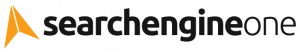Keeping the data organized is among the notable challenges for businesses of any size. Various studies show that workers consume too much time searching for information. For example, McKinsey reports that the average employee spends about 1.8 hours a day searching for and retrieving information. That’s 9 hours a week, or more than a day lost to just data retrieval.
Given that the collection, storage, and retrieval of data has such a significant effect on productivity, businesses that deal with large amounts of data are investing more and more in data storage.
This guide will help you go over the best options for data storage solutions for your business.
Network-Attached Storage
Network-attached storage (NAS) is a storage data device connected to a network. It operates as a file server, providing data access to various groups of clients. But unlike traditional external hard drives, it has a built-in operating system that adds software functions like centralization and remote access.
Let’s say your sales team is spread across the state, and they have to access the most updated copy of sales materials. The team can simply access the data without sorting through multiple versions. With NAS devices, data management and security are made simple since information is in one place.
NAS systems also support various business applications like data logging, email system, payroll, and accounting databases. If multiple people need to access the same set of files in your business, NAS might be a great solution.
Software-Defined Storage
On the other hand, software-defined storage (SDS) is the next evolution of the traditional use of network-attached storage. It uses software to manage and access data, providing more flexibility and faster scalability to businesses. With SDS systems, companies can create an ideal storage environment without depending on proprietary hardware.
For instance, you have to upgrade your storage because of the increasing volume of data. The SDS will enable you to centralize data management without needing to buy new storage hardware. Since it allows the use of the existing storage system, businesses can also reduce the costs for every upgrade.
If you’re looking for more flexibility in integrating new technologies into your organizational processes, SDS might be the perfect solution for your data storage needs. It’s also the preferred option for those experiencing a data volume explosion.

Hybrid Storage
Hybrid storage is a storage system designed with a combination of hard-disk drives(HDDs) and solid-state drives (SSDs). This blend of storage aims to improve input/output speed with a more cost-effective solution.
Many businesses today use multiple storage arrays connected with network-attached storage and a small amount of data stored in the cloud. However, poor utilization rates and rotational delays remain a problem. This is where a hybrid storage system comes into play. It allows businesses to use a mix of storage devices into a unified pool of data.
For example, you need to move inactive data to a separate storage device for long-term retention. A hybrid storage system helps you automate where you should store the data based on its value. You can store the most frequently accessed data on disk drives and move the less frequently used ones to low-cost cloud storage.
But note that a hybrid storage system only provides the most significant advantages to companies in need of archive storage and those with highly predictable data flows. It can drastically reduce the amount of time for allocating and managing old data
Key Considerations for Data Storage
Fast retrieval and data security are vital to the operation and success of every business. While there is no one-size-fits-all approach to choosing the best storage solution for your business’s data, here are some key considerations.
Volume of Data
Before shopping around for any storage solution, you must know the volume of data you’re dealing with. This way, you’d be able to select the option that best suits your capacity needs. If you don’t have the physical space for on-premise storage, you might need to store some data in the cloud.
Security
Any single data breach is detrimental to your business. So, make sure the storage you choose has physical and virtual security. It’s even more crucial if your business needs to transfer data between multiple locations. See to it that your solution also complies with the government or industry standards
Back-up and Data Recovery
System disasters can happen at any time. It’s always best not to be too reliant on your data storage solution provider. Identify essential data and ensure to have a disaster recovery system is in place. Keep copies of your data and store backups on different storage media. Test such backups regularly to make sure they are working.